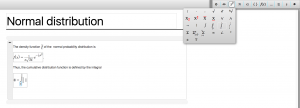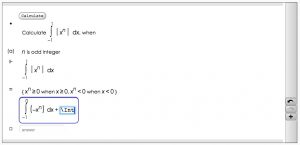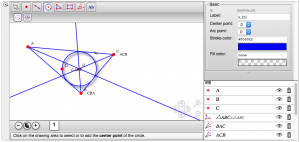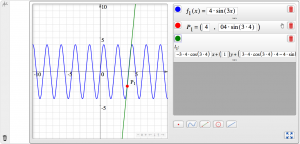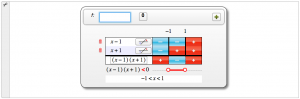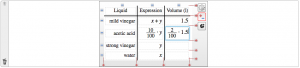4f Math Support
4f Studio provides a powerful collection of tools for digital mathematics education. The rich text editor in 4f Notebook uses traditional mathematical notation for formulas, so mathematical text can be written and edited in a simple and straightforward way. You can add a number of different mathematical content elements to a notebook page, like function graphs, geometric figures, displayed formulas, calculations in traditional format as well as in structured derivation format, sign charts and general mathematical tables. The structured derivations editor has a plugin for automatic checking the correctness of the derivation, as well as a built-in CAS calculator for symbolic and numeric computations.
Text Element with Math Formulas
The eMath text element allows you to write standard (wysiwyg) mathematical formulas in the rich text editor. Matheatical symbols are entered either as LaTeX-commands or from a palette, and become visible directly when typed. You can edit math formulas directly in standard representation.
Equation solving
There is a special element for writing down calculations and equation solving with the traditional layout: a left formula, relation symbol (usually equality or equivalence), and right formula, in a sequence of successive lines, all lined up under the relation symbol. The rightmost column contains a justification for the step.
Structured Derivations Element
A structured derivations element is used for creating both simple and more complex mathematical arguments, like calculations, derivations, proofs and so on. Mathematical reasoning is presented in a logically structured and easily readable form. The editor helps you with structuring the derivation, clearly identifying the task to be solved, the assumptions, the observations, and definitions, so that you can concentrate on the mathematical argument itself. The editor allows you complete freedom in building a derivation, adding, editing and deleting derivation steps at any desired place, while still preserving the overall syntax of the derivation.
The automatic checker can be used to check that a structured derivation is correct. Find out more about structured derivations here.
Geometry Element
You can draw geometric figures with the geometric editor. This allows you to create and edit the geometric constructions that you refer to in your solution. The geometric constructions are live, in the sense that you can move selected points around on the canvas, to change the shape of the geometric figures. This is useful, e.g., for showing that some properties are not dependent on the specific choice of shapes for the figures.
Graph Element
You can add function graphs, point, and lines to a note page, just by writing the expressions for the function values in the graph editor. You can add points, lines and circles to the graphs when you need to point out important properties. You can plot any number of function graphs in the same figure.
Sign Chart Element
The sign chart helps you to solve inequalities, and is very useful in analysing properties of functions in calculus.
Table Element
Tables showing mathematical content are very useful for different kinds of for mathematical problems. You can create them with the table element.